Can Apple Watch Measure Your Body Weight? [Updated for 2022]
How does my apple watch know my weight?
![Can Apple Watch Measure Your Body Weight? [Updated for 2022]](/content/images/size/w2000/2021/09/solen-feyissa-15v6smjHVHQ-unsplash_medium-1.jpg)
As you can see in the screen shot below, the Apple Health app shows a fairly accurate measure of my weight that was added by the Apple Watch. Can the Apple Watch estimate a person's weight now? What's going on?
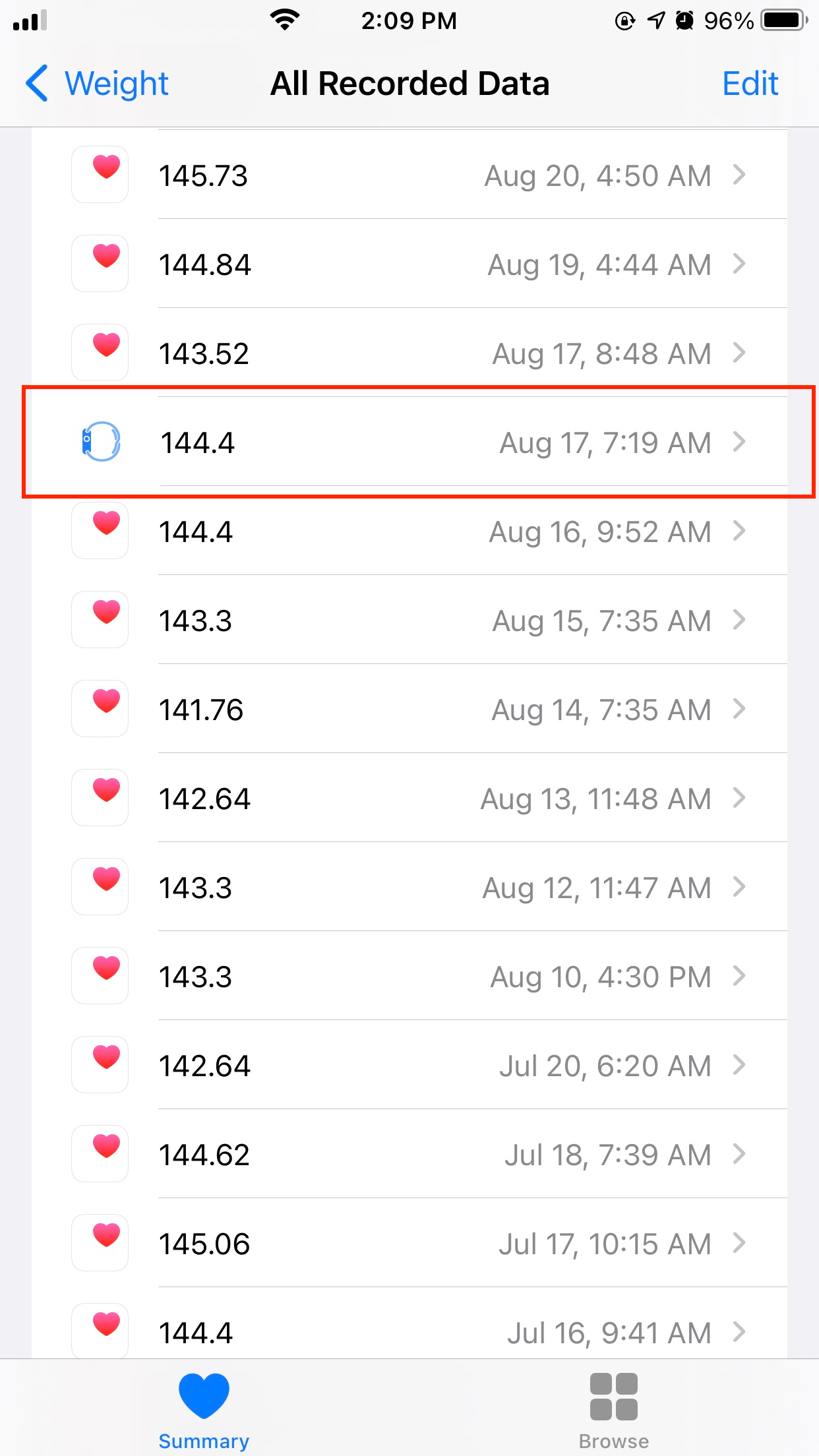
TL;DR
The short answer is no. The Apple Watch is not equipped with sensors for measuring body weight, at least not yet. The rest of this post explains why a fairly accurate reading of your body weight in the Apple Health app was added by your new Apple Watch.
Apple Watch Series 6
I recently got an new Apple Watch Series 6 which I finished setting up in early August, but I was surprised to see a fairly accurate measure of my weight in the Health app that was added by the Apple Watch, more than a week after I set up the Apple Watch for the first time.
I have a habit of measuring my weight at the end of my workouts using a regular body weight scale i.e. it is not a smart scale, but the day the entry was added by the AW was actually the first time I wore the AW prior to a full workout. In fact, the time the entry was added was during my warm ups—stretches that I do prior to that day's workout to stave off injuries. At the time, I noticed that the LED lights at the back of the AW turned on a few times. The LED lights are used to monitor heart rate.
Searching for Clues
So, I went searching online to see if the ability to measure, or at least estimate a wearer's weight is a hidden feature of the AW. If this were true, I'd be curious to learn how what sensors are packed into the AW to enable such a neat feature.
After much searching, I came back empty handed.
A Plausible Explanation
Yesterday, I repeated the search using a slightly better set of keywords (in hindsight): "apple watch series 6 measure weight" and the 8th link on Google was to this MacRumors forum discussion from 2015 where nicho posted this helpful answer:
If I remember right, when you set up your watch it checks your height and weight and such. It then puts that info into the health app.
Essentially, what nicho is saying is that, as part of the first time set up dance, the AW does three things, it:
- reads your existing height and weight data stored in Apple Health;
- uses the existing height and weight data for some calculations;
- adds back your existing height and weight data to Apple Health.
Looking more closely at the screenshot, the weight added by the AW is really just the previous day's reading, which I added manually to the Health app. I have gone on several more workouts with the AW on my wrist and no additional estimates of my weight have been added by the AW, since that one entry.
I checked Body Measurements -> Weight, to look more closely at the data inside the Health app and the only difference between the existing data and the data added by the AW is that the name of the AW is recorded as the "Source" of the data in the Health app, while the "Was User Entered" flag is set to "No".
I also checked Body Measurements -> Height, and the AW did in fact add a new entry on that date and time for my height, similar to what it did for my weight.
So, my guess is that the AW didn't finish setting itself up the first time I wore it, until I triggered something (the hear rate sensor?)—which was several days later.
Mystery solved!
The Newer Apple Watch Models Have More Sensors
At the Apple Event on September 7, 2022, Apple announced updates to the Apple Watch product line where a new sensor for wrist temperature sensing was added to two brand new Apple Watch models:
This is a cool new feature but there's still no support for body weight estimation using only an Apple Watch.